Notices
Notices are short posts embedded in students’ feeds. They’re the perfect place to put a little reminder or a positive message to brighten their day.
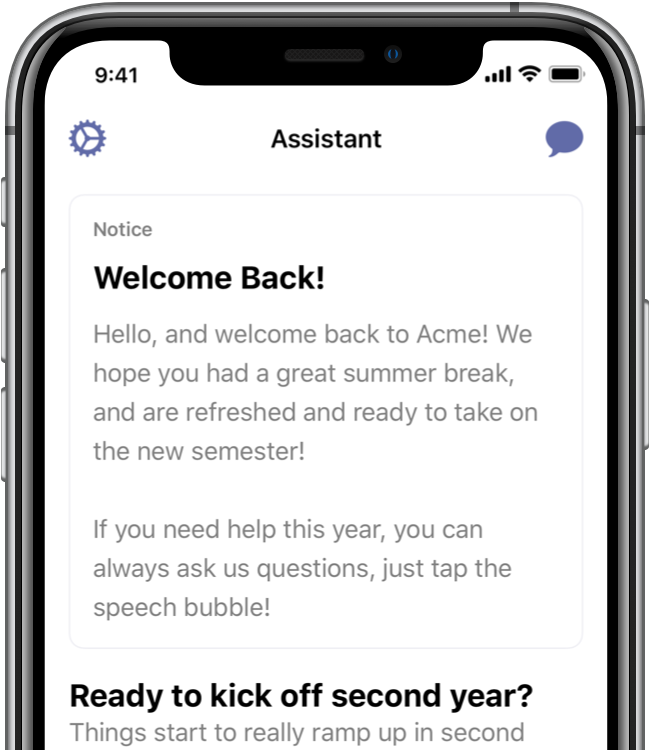
Welcome new students to your university, and welcome back returning students, with a short, positive message that helps them feel as though they belong at your university.
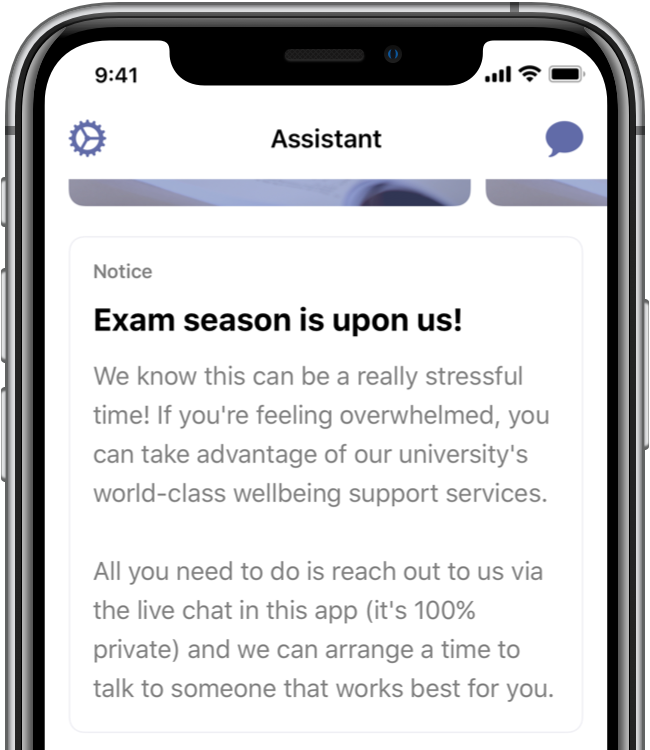
Preparing for exams can be stressful for students, so share a quick message to let them know your team is there for them if they need it, with various academic and wellbeing support services.
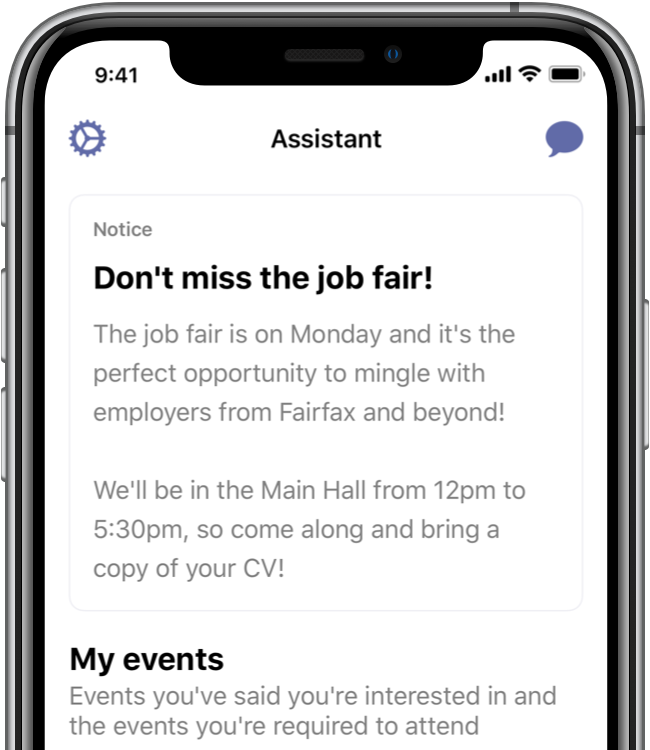
If there’s an especially important event coming up, like a job fair, your team can put out a special reminder to ensure your students are aware.


